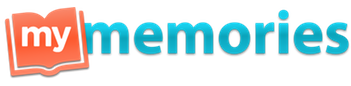 A few weeks ago I was approached by Liz from My Memories about hosting a review and giveaway! How great is that!!!
A few weeks ago I was approached by Liz from My Memories about hosting a review and giveaway! How great is that!!!The software came with over 30 templates. The one I chose to use, All About Funk, came with 5 pre-designed pages plus a number of fun embellishments and papers.
I made a short album entitled “My Life in Photos.” I wanted to put something together quickly so that I could show how easy this product is to use. As soon as I got the product downloaded, I started the clock so I could see how easy the software is to learn and to use. I was happily surprised. From start to finish, this book only took two hours to complete!!!
I have virtually done no digital scrapbooking. I have made a few layouts using Photoshop but was so overwhelmed that I was just happy when things looked good enough to put on the blogo and have never printed any of the layouts.
Here’s what I created with My Memories Suite! Everything but the paper came with my initial download.
 The hardest thing about this project was finding my photos. I use my Kodak software and Photoshop to upload photos and they both kind of hide them. I’ve located them before but had forgotten where they were. I gave up and definitely plan to find them soon and put them all in a better location.
The hardest thing about this project was finding my photos. I use my Kodak software and Photoshop to upload photos and they both kind of hide them. I’ve located them before but had forgotten where they were. I gave up and definitely plan to find them soon and put them all in a better location. I used an album template and added a few elements and making other modifications along the way. It’s so easy to add embellishments and text, and you can add shadows behind the text and embellies with just a few easy clicks.
I used an album template and added a few elements and making other modifications along the way. It’s so easy to add embellishments and text, and you can add shadows behind the text and embellies with just a few easy clicks.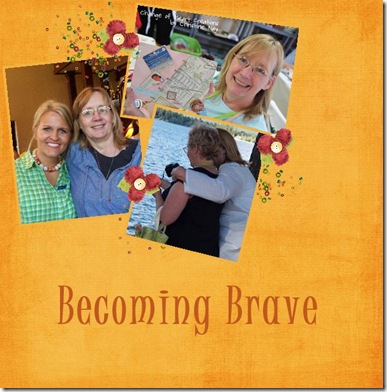 With this page, I pretty much left everything as the were on the template, just adding the text and changing the photo mat sizes. Now that I see it on the screen, I wish I would have added some ribbon or rick-rack at the bottom. That would have only taken a few seconds and I will go back and add it later since it’s so easy. (Our very own Elena took that top right photo.)
With this page, I pretty much left everything as the were on the template, just adding the text and changing the photo mat sizes. Now that I see it on the screen, I wish I would have added some ribbon or rick-rack at the bottom. That would have only taken a few seconds and I will go back and add it later since it’s so easy. (Our very own Elena took that top right photo.) Isn’t this page gorgeous? Once again, I pretty much used the template as is. I added the title, changed the photo mat sizes and moved the embellishments around.
Isn’t this page gorgeous? Once again, I pretty much used the template as is. I added the title, changed the photo mat sizes and moved the embellishments around. Last but not least, an album wouldn’t be complete without pictures of my fur babies. I’m in love with the paper as well as the stitching around edge. The only thing I did with this page was to add the title.
Last but not least, an album wouldn’t be complete without pictures of my fur babies. I’m in love with the paper as well as the stitching around edge. The only thing I did with this page was to add the title.Then, after you finish with your newly created scrapbook, you can order a photo book online!
I will definitely be using this often for my digital scrapbooking. The company has a lot of beautiful Digital Kits (some are even free) on their website but there’s definitely enough included in the software to get you started.
Here’s a informational video from My Memories Suite.
Now, please comment below and you’ll be entered to win your own free copy of My Memories Suite!!!
 If you like see and want start digital scrapbooking right away, follow the above click on the graphic above to go their website get your own copy.
If you like see and want start digital scrapbooking right away, follow the above click on the graphic above to go their website get your own copy. Just use promo code MMS4Blog to receive your $10 discount!!!



5 comments:
I know what you mean about being overwhelmed with Photoshop. There are just so many choices and so many different things that can be done (and to learn about) in Photoshop. It's overload!
nice! I am so not good and digi scrapping! maybe this will inspire me! thanks My Memories Suite!
I have wanted to attempt some digital pages, but have just been too intimidated.
I really like that you timed yourself to check the "learning curve" - - I have attempted to use photoshop, but gave up - too complex for me!
Thanks for the review. Looks like a very good product. Thanks for the chance to win.
Looks like an interesting and fun product. I tend to shy away from digital scrapbooking, mainly because I get lost in photoshop, but this looks easy. Thanks for the coupon.
Post a Comment